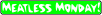Left click on the file type that you need below the name of the file you want to open or save. You'll get a fly-out box from which you can either choose to save the file or simply open it directly. To save a high resolution jpeg version, right click the "jpeg picture" link and choose "save picture as." PLEASE NOTE: You may need to scroll down to see all the files on this page. The icons will appear to the right of the template. Icon_for_pork_pig
Icon_for_new_menu_item
Icon_for_heart_healthy_items
Icon_for_gluten_free_items
Icon_for_items_that contain_wheat
Icon_for_items_that contain_dairy
Meatless_Monday_banner_for_inside_a_day_box
Icon_for_items_that_are_vegetarian
Icon_for_items_that_contain_whole_grain Icon_for_items_that_contain_whole_wheat
Icon_for_local_menu_item Icon_for_made_in_Oklahoma |
Click the "Back" button on your browser to return to the previous page |
Our tech support is FAST, FRIENDLY, & FREE!
If you ever have a question, or can't figure something out, don't waste a lot of time spinning your wheels -- call Jennifer toll-free at
877-739-1577
and we'll get you going again!
If you're new to Menu Magic (or just need a refresher), please call us for a complete walk-through when you're ready to make a menu.
(c) 2018 John Bennett Creative Services for Child Nutrition Professionals, Inc. 1-877-739-1577